Let’s be honest—most AI tools sound impressive until you look at the price tag.
And not everyone can or wants to shell out $50/month just to get a few blog posts done. That’s why I was honestly surprised when I tried Rytr.
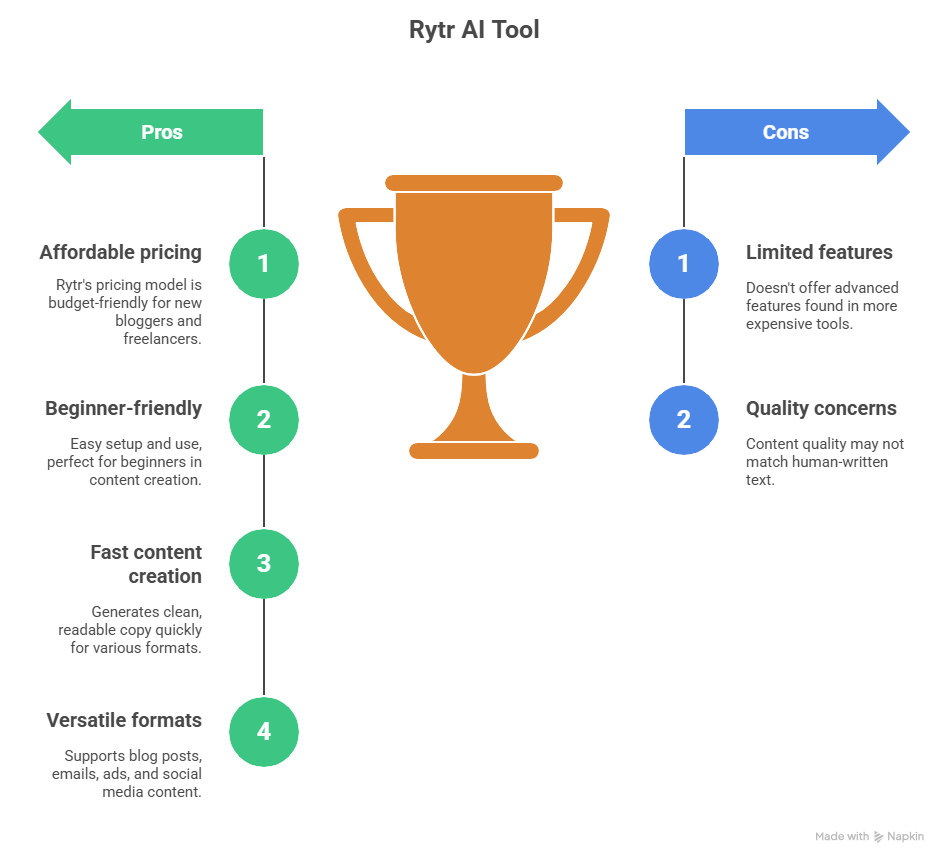
It’s affordable, easy to use, and perfect for bloggers on a budget, freelancers, or side-hustlers just getting started. But how good is it really in 2025?
Grab your coffee (or your budget tracker 😉), and let’s dive in.
What Is Rytr?
Rytr is an AI writing tool that helps you create content across various formats—blog posts, emails, ads, social media, and more.
Its strongest point? Simplicity + affordability.
It doesn’t try to be everything for everyone. Instead, it focuses on giving you clean, readable copy fast, with a super beginner-friendly setup and a pricing model that won’t scare off new bloggers.
Key Features That Make Rytr a Hidden Gem
✅ Use-Cases Galore
Rytr offers 40+ writing use-cases, including:
- Blog idea & outline
- Blog section writing
- Facebook/Google ads
- Email copy
- SEO meta descriptions
- Job descriptions
- Story plots & taglines
Each template comes with guided fields—just fill in your topic, tone, and audience, and Rytr gets to work.
✅ Built-In Plagiarism Checker
Unlike many other tools that charge extra, Rytr includes a built-in plagiarism checker on all plans (yes, even the free one).
So you don’t have to wonder if your AI content is too similar to something already online.
✅ Tone & Language Customization
Want to sound:
- Convincing?
- Funny?
- Serious?
- Informative?
Just select your tone. You can also write in over 30+ languages, which makes it ideal for international bloggers or multi-language content creators.
My Experience: Writing 5 Blog Posts for a New Niche Site
So here’s the real deal—I had just started a niche blog around sustainable home decor.
My goals:
- Write 5 starter blog posts (500–800 words)
- Keep costs low
- Save time, because I was already managing another blog
Using Rytr:
- I created blog outlines in 5 minutes
- Generated intro + body content with “Blog Section Writing”
- Rephrased rough sentences with the rewriter tool
- Did a quick plagiarism check
- Polished it all manually
Whole process? About 2 hours per post. For a $9/month tool, that’s seriously impressive.
Pros of Rytr
✅ Extremely affordable (even free for light users)
✅ User-friendly interface
✅ Built-in plagiarism checker
✅ Fast content creation
✅ Supports 30+ languages
✅ Wide range of use-cases
Cons of Rytr
❌ Not ideal for long-form content (1000+ words)
❌ Limited creativity vs. Jasper or ChatGPT
❌ No deep SEO integrations
❌ No “memory” across documents
❌ Requires editing to sound more human in tone
Rytr Pricing in 2025
Here’s the breakdown:
- Free Plan
- 10,000 characters/month
- Access to all use-cases & tones
- Great for hobby bloggers or testing the tool
- Saver Plan – $9/month
- 100,000 characters/month
- Premium support
- Plagiarism checker access
- Unlimited Plan – $29/month
- Unlimited usage
- Dedicated account manager (for power users)
It’s by far the cheapest quality AI tool on the market that still delivers.
Who Is Rytr Best For?
| User Type | Why It Works for Them |
|---|---|
| New Bloggers | Easy setup, guided writing, low cost |
| Side Hustlers | Great for quick affiliate blogs or reviews |
| Freelancers | Use for multiple client formats (emails, ads) |
| Non-Native English Writers | Tone & grammar tools help improve clarity |
| Students/Job Seekers | Write bios, resumes, and job descriptions |
Top Rytr Tools I Use Weekly
1. Blog Outline Tool
Perfect for planning posts quickly without getting stuck in research mode.
2. Blog Section Writer
You enter your heading + a short idea → Rytr writes a paragraph or two to match.
3. Business Idea Pitch Generator
I used this to validate one of my digital product ideas—it gives a great elevator pitch.
4. Song Lyrics & Story Plots
For my creative side—you’d be surprised how fun this is after a long writing week 😄
My Weekly Workflow with Rytr
Monday:
- Use “Blog Idea” + “Outline” tools
- Draft intro and first section
Tuesday:
- Continue blog using “Section Writing”
- Use Rewriter to polish
Wednesday:
- Generate Instagram captions
- Write 1 email newsletter
Thursday:
- Use Business Idea tools for lead magnet ideas
- Write product description for an affiliate
Friday:
- Run a final plagiarism check
- Schedule blog & relax ✨
Final Verdict: Is Rytr Worth It in 2025?
Yes—if you’re just getting started, on a tight budget, or want something simple.
Rytr may not beat the advanced capabilities of Jasper or GPT-4 Pro, but it absolutely holds its own for quick content, basic blog writing, and creative brainstorming.
It’s affordable, effective, and beginner-friendly, making it the go-to tool for anyone who wants a taste of AI magic without breaking the bank.
FAQs About Rytr
1. Can Rytr write full-length blog posts?
It can write sections and combine them into a blog post, but for longer, 1500+ word posts, you’ll need to stitch and edit content yourself.
2. Does Rytr support SEO optimization?
Not directly. No integration with tools like SurferSEO, but it writes content that’s readable and structure-friendly.
3. Is Rytr suitable for professional content writers?
For drafts and quick turnarounds—yes. But it’s not ideal for deep, research-heavy articles without manual editing.
4. Is there a learning curve?
Nope. It’s beginner-friendly and has tooltips to guide you.
5. Can I try Rytr for free?
Yes! The free plan gives you 10,000 characters per month, which is enough to test how it fits your workflow.
